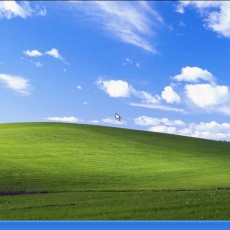 As you may (or may not) have heard or read, Microsoft will end all support for Windows XP in April 2014. Whilst this event may have escaped (so far) the media frenzy which surrounded the so-called “Y2K Bug” in 1999-2000, the potential effects could be almost as severe and far-reaching.
As you may (or may not) have heard or read, Microsoft will end all support for Windows XP in April 2014. Whilst this event may have escaped (so far) the media frenzy which surrounded the so-called “Y2K Bug” in 1999-2000, the potential effects could be almost as severe and far-reaching.
So what does this really mean? Will Windows XP suddenly stop working when April 2014 rolls around?
The answer to that is simply, No. Windows XP will continue to run as it did before.
The end of the support cycle simply means that Microsoft will no longer provide any sort of support for the operating system; no new features, no security fixes, no updates of any kind. While it may make little difference at first, as weeks, months and years go by, XP will become less and less secure as more vulnerabilities are discovered and exploited. These vulnerabilities could include critical flaws that could allow an attacker to take over or cripple a PC running it, bringing new risks to the business. Windows XP is still a massive presence in the market, so it represents a massive target for attack.
What are my options?
 You can continue to use Windows XP but you must do so completely at your own risk. Not only will Microsoft not be publishing patches and fixes for the operating system but third-party security vendors will likely wind down support for it, leaving you very vulnerable. If you MUST use Windows XP, at the very least disconnect it from the internet.
You can continue to use Windows XP but you must do so completely at your own risk. Not only will Microsoft not be publishing patches and fixes for the operating system but third-party security vendors will likely wind down support for it, leaving you very vulnerable. If you MUST use Windows XP, at the very least disconnect it from the internet.
Another option is to upgrade the operating system using the existing hardware. Many later model PCs which run Windows XP will also run Windows 7 or Windows 8, both of which are still available for purchase. Furthermore, many PCs were supplied from the factory with an option to install either Windows XP or Windows 7 and, as such, may already have a Windows 7 license. If you still have the recovery disks which came with the PC, these can be used to upgrade it to Windows 7. Be aware, though, that you will lose all data stored on the PC so be sure to have a good, tested backup first.
If your Windows XP machine is very old, your best bet is to purchase a new PC with either Windows 7 or Windows 8 pre-installed. Windows 8 is quite a departure from the previous Windows operating systems in its user interface and, as such, will require a small amount of user retraining. Other than that, either one will provide you with a modern operating system and serve you for many years to come.
Lastly, you could change to a totally different operating system altogether using the Linux operating system (which will likely run on your existing PC) or Apple Mac (which has its own proprietary hardware). Unless you have software which demands a particular change, this is not recommended if you are not sure of what you are doing.
In all cases, you must check your software compatibility before making your decision, and finalising your budget, as this may add quite a bit of cost to the exercise.







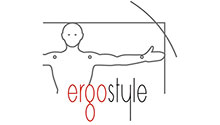
Nice useful blog Richard! now you could have said that if they truly want a fantastic computing experience to throw the Window Based PC in the bin and get Apple Mac! I look forward to your next Blog!
Would be good to do a blog on security!
At least I gave Apple a mention. Surely that deserves some credit?
Security … now there’s a MASSIVE topic. Where to start???